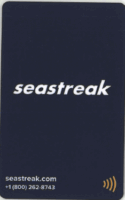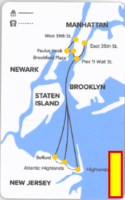Digital ticketing is here. Buy and board in 10 seconds or less!
With digital ticketing, you will experience shorter lines, faster boarding, and fewer headaches. This collection of frequently asked questions will provide you with all the information you need to purchase and use your digital tickets.
What is a digital ticket?
A digital ticket is an alternative to Seastreak’s paper tickets. Digital tickets are purchased online using a mobile phone, tablet or desktop computer. The digital ticket is then saved to your Apple Wallet or Google Wallet. You can then present your digital ticket to one of our new ticket validators as you board.
What’s the fastest and easiest way to buy a digital ticket?
The optimal way to pay is using Apple Pay or Google Pay. Not only is payment fast and easy, but you’ll be ready to instantly add your digital ticket to Apple Wallet or Google Wallet.
Are paper tickets still available?
Yes, paper one-way and round trip tickets will still be available for purchase at the ferry terminals in NJ. Paper one-way tickets can also be purchased at the NYC ticket booths and on the boat as a last resort.
What kind of ferry tickets/routes are available as digital tickets?
The only route currently supporting digital tickets is the NJ-NYC commuter route. Flex tickets and Belford tickets are available. Belford-only tickets are only accepted on routes to/from Belford. Flex tickets can be used at any Seastreak terminal in NYC and NJ. Eventually, you will be able to purchase 10 trip, 20 trip, and 40 trip ticket books digitally as well.
Which devices can I use to purchase a digital ticket?
Digital tickets can be purchased using any device with a modern web browser. If purchased on your desktop computer, you will need to add the digital ticket to the Apple Wallet app or Google Wallet app on your mobile phone. After completing an online purchase, simply access the confirmation email using your mobile phone and use the appropriate Add to Wallet button.
Where do I go to purchase a digital ticket?
Digital tickets can be purchased on the Seastreak web site at tickets.seastreak.com. Make your selections and complete payment. Then add the digital ticket to your Apple Wallet or Google Wallet.
Should I select the “Create Individual Tickets” option when purchasing?
When you purchase more than one ticket at a time, the order automatically bundles and the tickets for multiple passengers are combined into a single ticket. If you select “Create Individual Tickets,” you will receive individual tickets for each passenger. These tickets can then be shared among the passengers. If tickets are bundled, they cannot be separated after that. All passengers must be present to board- refunds will not be offered if tickets are bundled but one person does not show up.
How do I board a ferry using a digital ticket?
Boarding the ferry with a digital ticket is fast and easy. Just follow these device specific steps:
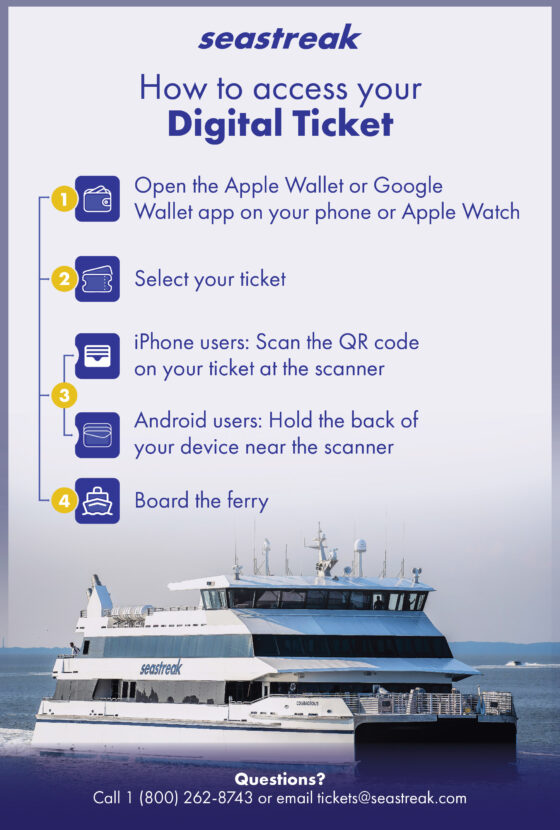
How do I add a digital ticket to Apple Wallet or Google Wallet?
You can immediately add your digital ticket to Apple Wallet or Google Wallet on the Order Confirmation page. The button displayed depends on the device and browser you used to make your purchase.
Alternatively, you can also add your digital ticket to your Apple Wallet or Google Wallet using the buttons in the order confirmation email.
How do I open my Apple Wallet?
Double click the side button on your phone. Depending on your settings, you might need to use Face ID or enter your passcode after double-clicking the side button.
Is there a shortcut to my Seastreak pass in Apple Wallet?
Yes. When you are at or near a Seastreak ferry terminal, a lock screen notification may be displayed on iPhone and Apple Watch. Tap the notification to view your ticket.
How do I open my Google Wallet?
This depends on your device model. Google provides instructions here.
I purchased a digital ticket but no longer want to or cannot use my mobile phone to board the boat. What can I do?
Speak to a Seastreak ticket agent or crew member! Tickets are non-refundable but are valid for use for 60 days from the date of purchase. You can also call Seastreak at 1(800) 262-8743 or email [email protected]. If your digital ticket cannot be accessed, there is always an option to purchase a paper ticket on the boat.
Can I make a reservation for a specific ferry?
No. Just like paper tickets, round trip and one way digital tickets cannot be booked for a specific date and time.
How many times can a digital ticket be used to board a ferry?
A round trip digital ticket is valid for one outbound trip and one return trip. A one way digital ticket is single use. After your digital ticket is scanned, it will remain in your wallet and automatically update to display trips remaining as well as your trip history.
What happens when I remove my digital ticket from my Apple Wallet or Google Wallet? Can I re-add it if it was removed by mistake?
You won’t need to purchase another ticket. You will simply need to re-add your ticket to your Apple Wallet or Google Wallet. To do so, follow the instructions in the order confirmation email.
Do digital tickets expire?
Yes, just like a paper ticket, a digital ticket is valid for 60 days (including the purchase date). After 60 days, the ticket will automatically expire and remain in your Apple Wallet or Google Wallet app until you remove it.
What if my trip has been canceled?
If your trip was canceled, the digital ticket will remain in your Apple Wallet or Google Wallet and can be used for any future trip until your digital ticket expires.
What if I miss the boat?
If you miss the boat, the digital ticket will remain in your Apple Wallet or Google Wallet and can be used for any future trip until your digital ticket expires.
Can I get a refund if I end up not using my ticket?
Like paper tickets, digital tickets are non-refundable.
Who can I contact if I experience any problems with my digital ticket?
If you run into any issues with the digital ticketing process, please call us at 1(800) 262-8743 or email us at [email protected].
What’s to come?
This is just phase one of the digital ticketing process. We plan to make digital tickets available for more ferry routes and ticket options. To keep up to date with the process, be sure to sign up for service alerts. https://seastreak.alertmedia.com/public/v2
Policy Reminders
All tickets are valid for 60 days.
Trip cards are not able to be shared. They are strictly limited to 1 use per person. You will not be able to use a trip card for 2 people to board at the same time.
After purchasing or reloading a trip card, there is an up to 1 minute delay before you will be able to use that trip card.
Trip cards must reach 0 uses before they are able to be refilled. You cannot refill a trip card that has 1 use remaining on it.
My Seastreak
Visit my.seastreak.com
If you have not done so already, create an account! You can also sign in with a passkey.

We recommend adding this webpage as a shortcut on your home screen for quick and easy access.
- When you are on the webpage, click the export icon

- Scroll down and click Add to Home Screen

- Move the icon anywhere you would like for easy access!

Once you are logged in, you will have access to view the below categories:
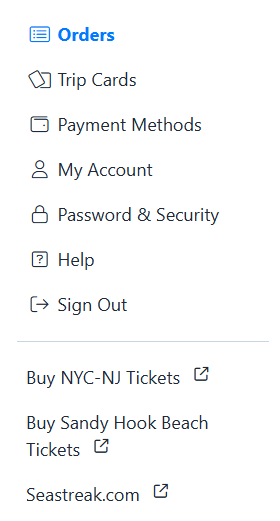
- Orders- view past orders along with receipts
- Trip Cards- Add a trip card to your account and view your trip balance history, the expiration date, ability to freeze/unfreeze a lost card, set up automatic top-offs, or top off a fully used trip card
- Payment Methods- save a payment method to your account for quicker online checkout
Orders
View past purchases, with detailed information on the purchase along with the receipt. Digital round trip and one way tickets purchased online can also be viewed here and added to a digital wallet. Digital round trip and one way tickets purchased online can also be viewed here and added to a digital wallet.
Trip Cards
Below is what the new digital trip cards will look like- the card number can be found on the back of the card in the bottom right corner (highlighted below):
After purchasing a trip card in one of our NJ offices, you can add that trip card to your account. Click Add a card and then type in the card number found on the back of your card to link it to your account.

Once you have linked your trip card, you will have the ability to view how many trips are remaining, the expiration date, and more.
You can click on the … to the right of your trip book in order to view more detailed information related to your trip book:

- View Trip Balance History: You can view all trips taken on a trip card as well as view when a trip card was refilled.
- Top-up trip balance: This is only available once your trip card reached 0 uses. You can choose how many trips you would like to top-up your trip card with as a one-time purchase. Available options are 40 trips, 20 trips, or 10 trips. Please note that it can take up to 1 minute for a top-up to reflect on your trip card before it can be used.
- Setup automatic top-up: If selected, this option will allow a trip card to be topped-up for the selected amount whenever the trip card reaches 0 uses remaining. Please note that it can take up to 1 minute for a top-up to reflect on your trip card before it can be used. This automatic top-up will continue to add uses to the trip card unless this option is disabled.
- View top-up history: View all the times a trip card was topped-up as well as the associated orders that link to their receipts.
- Freeze trip card: If you lose your trip card, you can choose to freeze your trip card until you find it. Once you find it, you can then unfreeze your trip card and resume use. Please note that it can take up to 1 minute after freezing or unfreezing a card for that change to take place. Freezing a trip card will not extend its expiration date.
You can also see a customer service representative in one of our NJ offices for assistance in freezing, unfreezing, and replacing trip cards.
Payment Methods
You can add a card on file for quicker check out when topping up trip cards. At this time you can add multiple cards on file, but you are only able to use 1 card per purchase. If you need to split a transaction between multiple credit cards, please visit one of our customer service representatives in our NJ offices!
Using Your Trip Card
To use your trip card, you will simply tap the trip card to one of the handheld devices a crew member has when boarding the boat.
Please feel free to reach out to [email protected] with any questions!
Freezing A Trip Card
Freezing a trip card is intended for when a customer loses their trip card. A trip card can be frozen to prevent it from being used by someone else. Once the trip card is found, it can be unfrozen and used again. If you are unable to find your trip card, you can visit any of our NJ offices to receive a replacement.
Freezing a trip card will not extend its expiration date.